
Quick Start: Selection
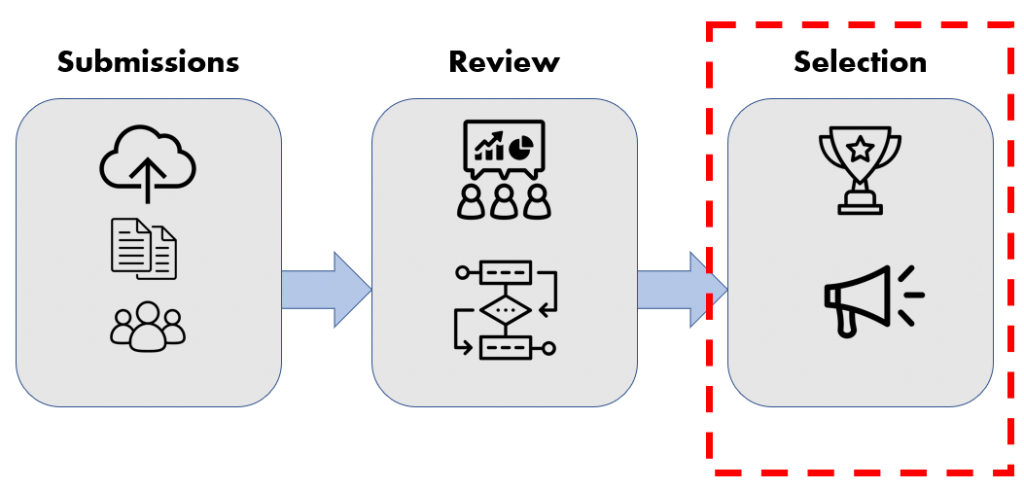
After your review process is complete, you can use Review Star to organize and share your selections. (Before these steps, be sure you are finished collecting submissions and review and scoring.)
Main Placement Screen
Use the flexible Placements builder to organize your selections. First, click the "Placements" link in the left navigation. The first time you visit this screen, you will see the "Getting Started" message. Click the gray "Use Template" button, then select "Awards" from the list. Click the blue "Use" button, and the system will create three Placements (First, Second, Third) and a Placement Group ("Awards") for you.
Organizing Placements
A Placement represents a single submission, You may only be selecting a few (e.g., top three finalists for awards, or best five story proposals for you upcoming anthology) or you may be selecting many (e.g., fifty talks for your upcoming event). Placements and Placement Groups are flexible so you can organize them to fit your needs.
Add Placements with the blue "Add Placement" button, or add a new Placement Group using the round gray "+" button near the top of the screen. You can drag Placements to re-order them. Click the small pencil icon to edit a Placement or Placement Group.
Selecting Submissions
From the main Placements screen, click one Placement. This brings up the Placement edit screen. Click the "Submission" field to see a list of submissions. Click the name of the submission you wish to select, then click the blue "Update" button to save your selection.
Public View
If you wish to share your Placements list, there is a public view available. From the main Placements screen, click the blue "View Public" button to see it. You can copy and share that URL if you wish. To enable or disable the public view, use the toggle between the round "+" button and the "Use Template" button.
Exporting
You may also export your Placements data at any time. Navigate to the main Placements screen, then click the blue "Export" button near the top right. This will download your placement data in CSV format.