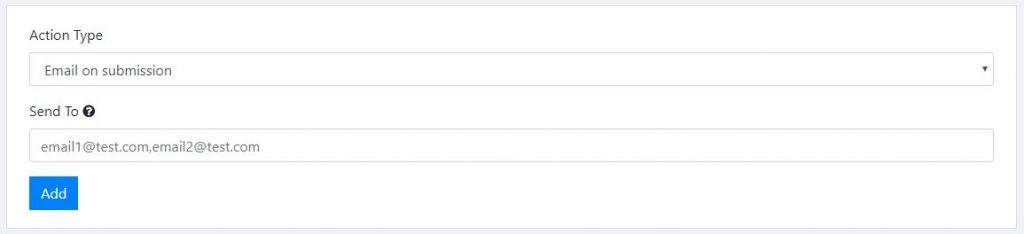Workflow
Event managers are often stretched to their limit with hundreds or even thousands of details to keep track of. Review Star lightens your load with intuitive automation and helpful workflows. Building in automation takes less than a minute and can save you hours of work down the line. Workflows allow you to connect with submitters and communicate with reviewers without having to micromanage every interaction. If you have questions or encounter any uncertainty along the way, we are always happy to help. Simply reach out to us to request a demo, or get started right away and try it free.
Confirmation of Submission Emails
It is best practice to alert users when an action has been performed successfully. Event coordinators can improve user experience and reduce duplicate submissions by sending an email to users after they submit. Workflows in Review Star make this an immediate process. This workflow is set up by default and can be changed or managed in the Workflow tab. Review Star recommends having submission confirmation emails on all of your forms for the best possible user experience.
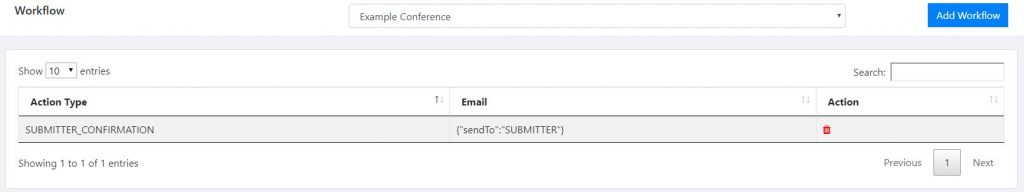
Submission Alerts to Reviewers
Review Star makes it easy to let your reviewers know when a submission has been added to their list. Event managers can create a workflow that automatically sends an email whenever a submission is made. It only takes a moment to set up, and your reviewers will appreciate the communication. Additionally, you can add as many email addresses as you need to, right in the workflow. Everyone can benefit from a reminder.