
Subscription Payment
Activate your Review Star demo account in just a few easy steps.
Step 1: Log in to your account.
Step 2: Click the icon at the top right and select My Account from the dropdown.

Step 3: Click the Billing tab.

Step 4: Click the Purchase Subscription button.

Step 5: Select subscription type, enter your credit card information, and click the Pay button. Your payment information will be collected securely by our payment processor (Stripe).
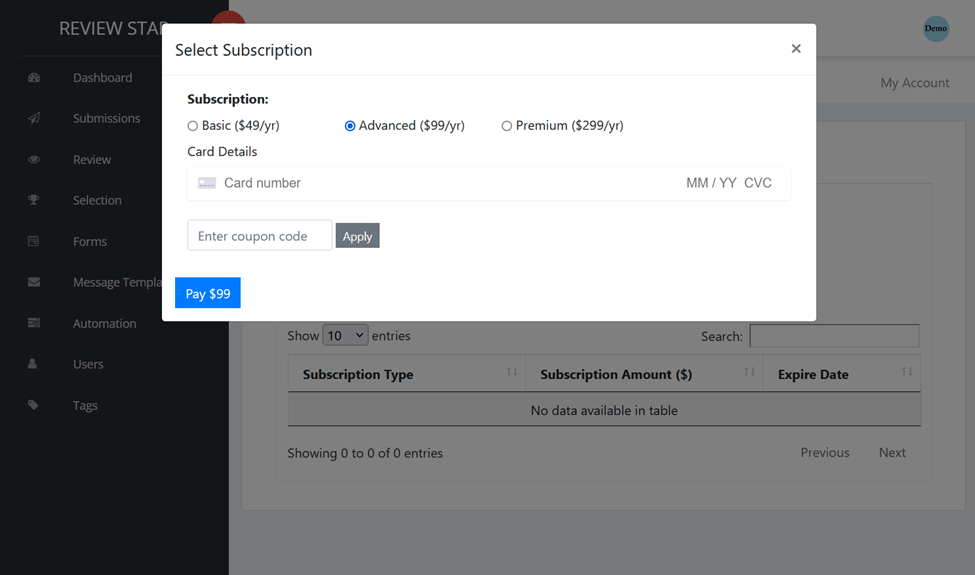
When the payment transaction is completed, your account will be active, and the yellow “Demo Account” badge will be immediately removed from your public forms. Your subscription remains active for one year. When you are close to your renewal date, we will send you a couple of reminder emails so that you can renew your service without interruption.