
Review and Scoring
Review Star provides a comprehensive, easy-to-use committee review solution for technology conferences, film festivals, award nominations, and more. We save time for your entire team by not requiring accounts for your reviewers. You send your team the review link in an email, then they simply open the modern interface and complete their scoring.
A detailed review process is outlined on this page. Then check out our Knowledge Base to learn more about using Review Star. If you have questions or encounter any uncertainty along the way, we are always happy to help. Simply reach out to us to request a demo, or get started right away and try it free.
1. Collect Submissions
Our intuitive form builder helps you to collect and store your submissions securely in the cloud. For more information on this process, see Collecting Submissions.
2. Add Reviewers
Adding review users is simple. All you need is their email address. Click the "Add" button on the "Reviewers" tab, fill in the email addresses, and then each reviewer will receive their own unique, secure scoring URL. They won’t need to keep track of yet another login, and they won’t need to navigate any cumbersome menu options to reach their scoring list. They simply click a link in an email, and they’re ready to score.
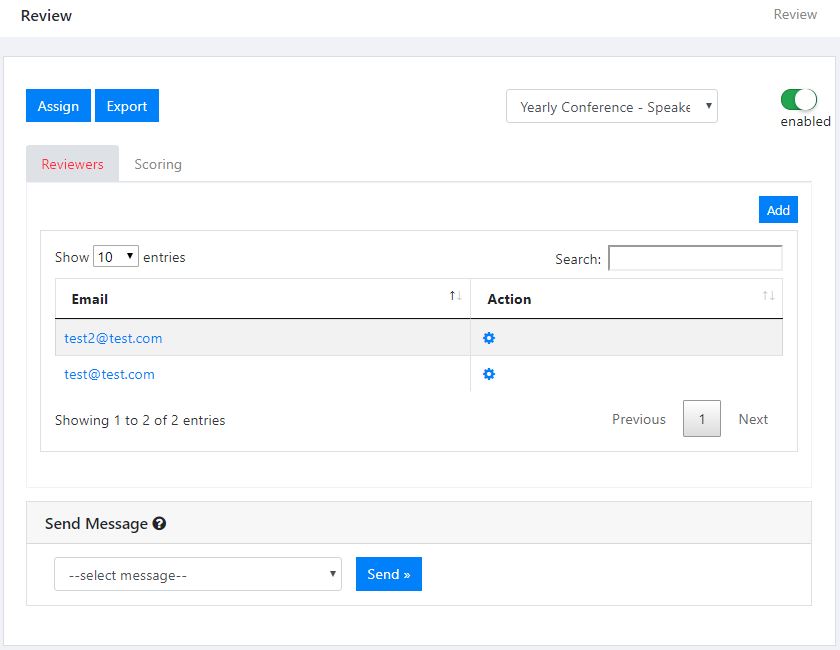
3. Configure Scoring
To add scoring criteria, navigate to the "Scoring" tab and follow the same steps as for adding reviewers. Use our default scoring criteria, or create your own. You can add any number of scoring dimensions, but we recommend between 3 and 5 criteria. This number will provide the scoring detail you need while keeping it simple for the review team. We’ll take care of combining and averaging the scores for your reviewers and all the submissions. Examples of scoring criteria might be “Authority of Speaker”, “Relevance of Proposed Topic”, or “Technical Expertise”. And for each of these criteria, reviewers would provide a rating. For example, the “Technical Expertise” criteria might have five possible ratings: Poor, Fair, Average, Good, and Excellent.
4. Assign Sessions
Reviewer assignment is flexible and easy to administer. Simply navigate to the "Assign" page then select the submissions and the appropriate reviewers and click the "Assign >>" button. You can have all reviewers score every submission. Or, you can divide the submissions by track, topic, or even randomly. You can even have every submission scored by at least two reviewers. Whatever your review and scoring process is, we can support it.
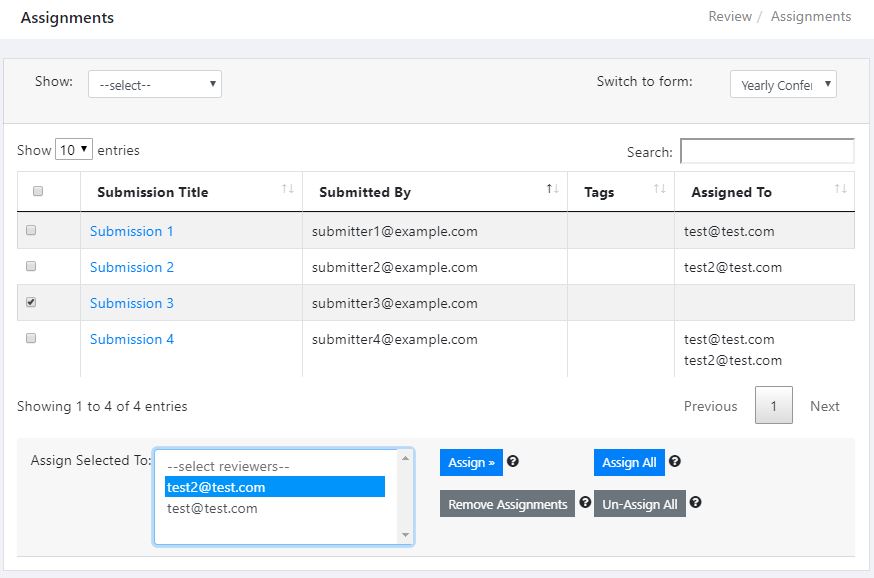
5. Notify Reviewers
With our Message Templates, you can compose pre-formatted yet personalized messages to send to your review team. You might create a welcome email with review instructions and their personal scoring link, plus another to remind them when the scoring deadline is approaching, and a final message to thank them for their participation.
6. Review and Score
Each of your reviewers receives a secure, personal URL to conduct their scoring. This link takes them to a clean, simple scoring page where they see a list of all the submissions to be scored. They can start and stop the process at any time, without worrying about saving their work or losing data. Reviewers rate each submission on the scoring criteria you’ve defined, and can also enter feedback or notes for each submission. Since scoring happens in real-time in the cloud, administrators always have an up-to-date picture of the current status for each reviewer: who has started, who’s finished, and who might need a reminder.
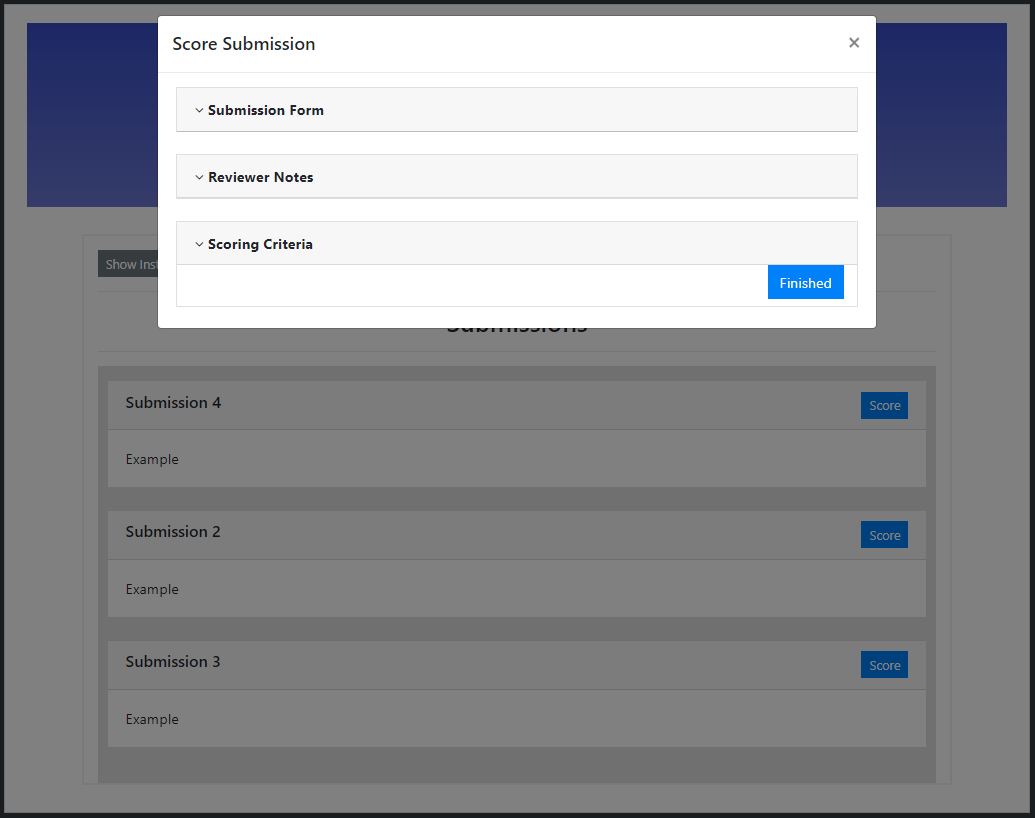
Next Steps
Congratulations! Your submissions have been collected and reviewed. You can now organize and Tag Submissions within the system, Export Your Data to share it with the team, and even Send Acceptance or Rejection Notifications right from the system if you wish. We offer several ways of tagging and grouping your submissions, saving time and mistakes along the way. Your submissions, their related scores, and any notes are stored securely in the cloud. At any time you may export all or part of your submission and review information in a portable CSV format. After all, it’s your data.