
Archiving Submissions
Archiving submissions is different from deleting them. When you delete, the submission data is removed from our servers immediately, and cannot be restored. When you archive, a submission is removed from your working submission list, but it is retained on our servers so that you can find and restore it later.
You might wish to archive submissions if you maintain a year-round, ongoing call. (e.g., a call for artists that is always open).
To Archive
There are two ways to archive submissions. You can archive them individually from the submission edit screen, using the orange "Archive" button.
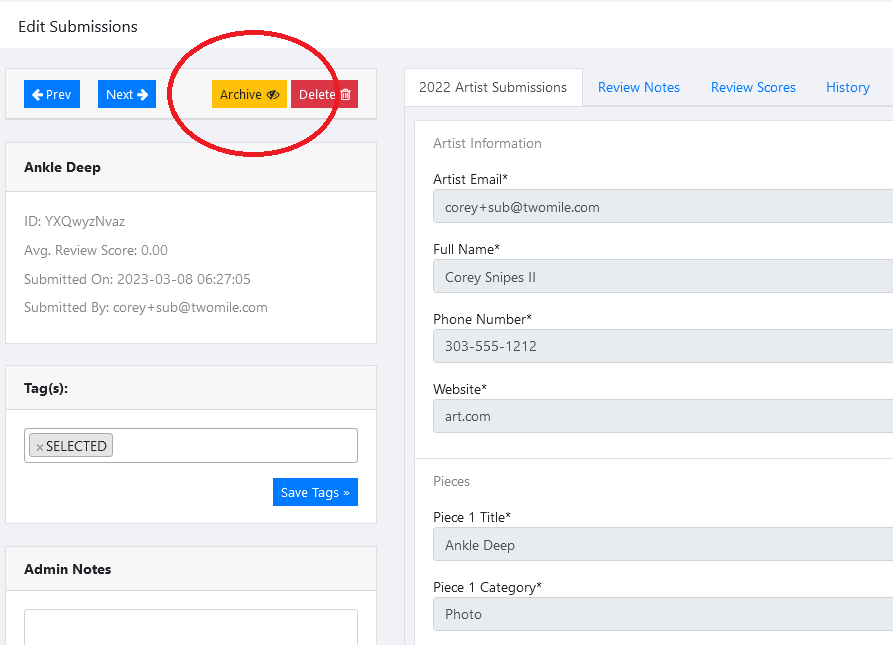
You can also archive them in bulk from the submission list.

Once you have archived a submission, it is removed from your working submission list, as well as the data export. You can still locate it using the Advanced Search.
To Restore
To restore an archived submission, you first use the Advanced Search to locate it using the submitter email address or some words from the submission.
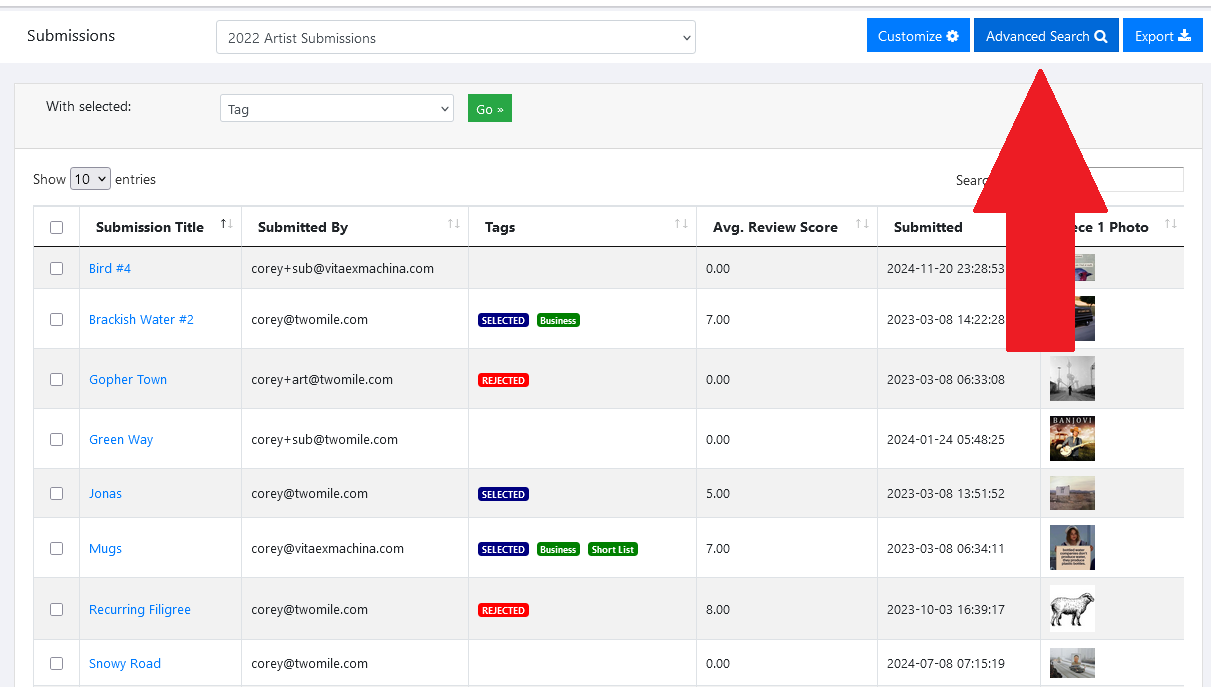
The advanced search allows you to locate all submission information, whether archived or not. Archived submissions are shown with an orange badge.
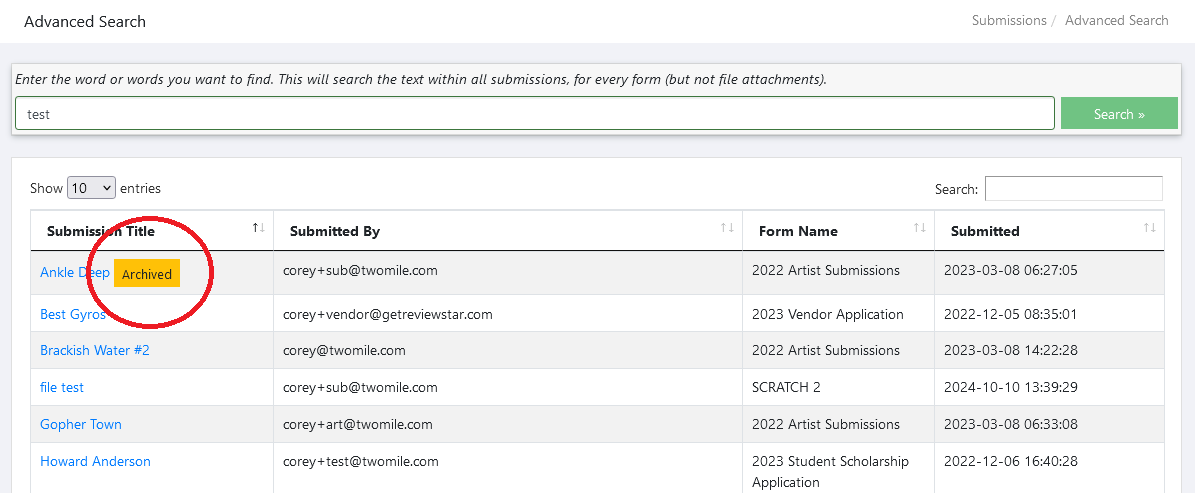
To restore the submission, click the submission title. This will take you to the submission edit screen. From here, look for the orange label indicating that the submission is archived, then click the restore link on that label.
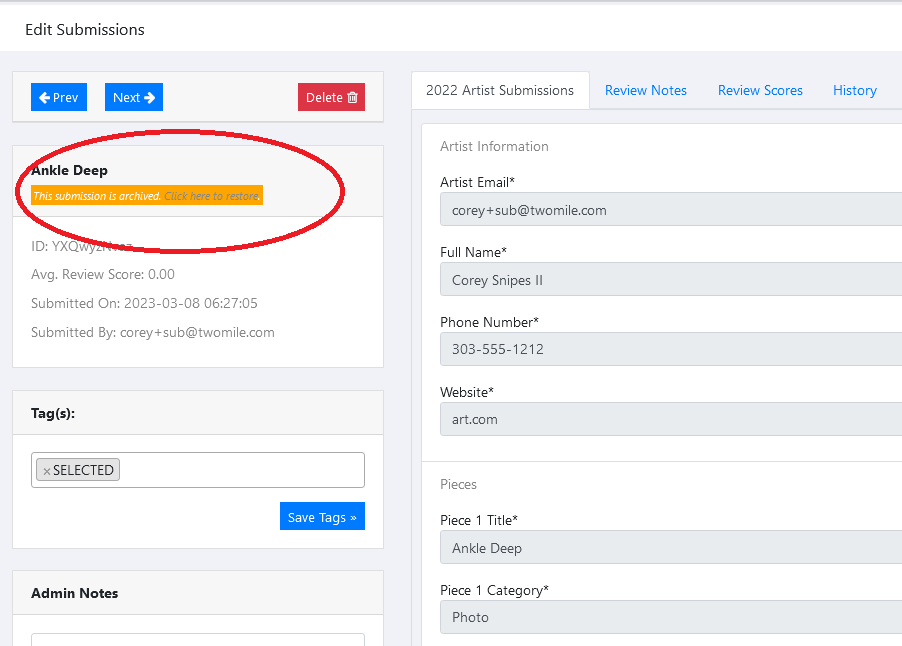
For users with long-running or permanent calls, the archive feature helps you move old submissions out of the way, without permanently deleting them.